Client Downloads
Download and install the full game client to play MU Online for free.
Download the Game Client from the Mirrors
Select any of the mirrors below to download the InfinityMU client.
Game Client Issues and Their Solutions
(*) Open the Start menu, type Core Isolation in the search bar, and set the Memory Integrity option to Off. This should resolve any LiveGuard errors, allowing the game to run smoothly. Click here to view the tutorial on how to adjust the settings.
(*) Still having trouble running the game? Find solutions here: Fixes #1 and Fixes #2.
(*) Windows 11 and game don't start?
Turn off Memory integrity, read more : click here.
Download InfinityMU Patch (Last Update: Jan 17 , 2025)
If automatic updates aren't working for you, this patch has you covered!
It includes all the latest updates, download now, then extract the contents of this patch into your game folder..
System Requirements
Please check your system specifications to ensure your setup is suitable for smooth gameplay.
| Component | Requirements |
|---|---|
| Operating System | Windows 7/8/10/11 |
| Processor | Pentium 4 – 2.0 Ghz or higher |
| System Memory | 1 GB or higher |
| Video Card | 3D graphics processor |
| DirectX Version | DirectX 9.0c or higher |
| Hard Disk Space | 2GB or higher |
Download Drivers
Ensure you have the latest drivers. The banner links below will guide you in updating the drivers most compatible with your system.
Download Microsoft Visual C++ Redistributables
*** Required Microsoft driver for smooth InfinityMU gameplay.
Microsoft Visual-C-Runtimes-All-in-One May 2025: download (Run install_all.bat as administrator to install all-in-one VC Runtimes)
Download .NET Framework (If You Having Issue with InfinityMU Launcher)
*** Required Driver from Microsoft in order to play InfinityMU smoothly
Download .NET Framework 4.8: download
Download .NET Framework 4.5: download
Download and Install MU
1. Download InfinityMU - Click Here.
2. Install MU using the InfinityMU Installer.
Connecting to INFINITY MU
1. Sign Up.
2. Run InfinityMU icon from desktop or launcher from InfinityMU folder
Mashka
#GoJira
Vee
Cob
gwap1ng
RallePeng
Metagross
[GTR]
[VN].STAR
LowKo
UNKNOWN
Legends
DEFENCE
NAVY
x0UTLAWx
Senate
Saveckij
REVOLT
RoyaLTM
LEONES




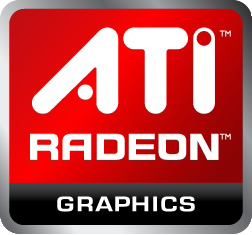
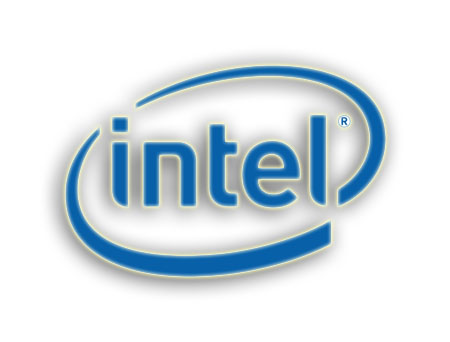



 Processing...
Processing...